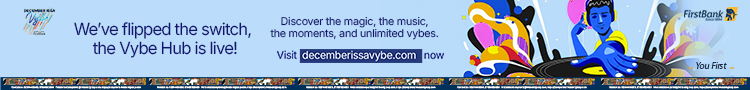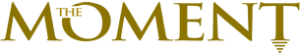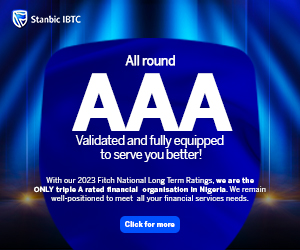Accepting payments in-store just got easier!
As the world moves toward more mobile POS and contactless payment options, we saw the need to create an affordable and reliable payment solution that all kinds of businesses can take advantage of — whether micro, small or large. Therefore, SquadPOS was created — to make receiving payments quicker, easier, and more reliable, so that you can get paid on the go!
Let’s look at how it works and its benefits to businesses like yours.
What is SquadPOS?
SquadPOS is a new technology that allows business owners to turn their NFC-enabled android phones into POS terminals. This means that with SquadPOS, you can now accept cashless payments with your mobile devices for your business, with no additional hardware such as physical POS devices required. Essentially, businesses can now avoid the hassles of managing cash payments, long checkout queues, and incurred costs on POS hardware. Simplified payments for everyone!
As an application, SquadPOS is currently supported on Pixel, Nokia, Huawei, and Samsung devices, and is compatible with NFC-enabled Visa and Mastercard cards. Download on Google Play Store here to get started.
What can your business do with SquadPOS?
· You can manage payments, transaction histories, and e-receipts on the app.
· Receive payments in-store or anywhere.
· Never lose track of a transaction with our robust transaction history feature.
· Export your transactions for easy auditing, reconciliation, and reporting.
· Share e-receipts with customers for every transaction at no cost.
What are the benefits of using SquadPOS over POS machines?
· No additional hardware or maintenance costs are required! With SquadPOS, your NFC-enabled mobile device is all you need.
· Use SquadPOS on more than one device: You can create multiple terminals on different devices and in different locations.
· See all your transactions in real-time: SquadPOS automatically synchronizes the payments from the various devices into one comprehensive dashboard, so you can track, reconcile, and manage your revenue at a go!
· Never miss a sale: Now, you can accept card payments from your customers even if you don’t have a hardware POS terminal from a bank.
Who can use SquadPOS?
SquadPOS is perfectly suited for any merchant who can receive payments with a card — be it a restaurant, boutique, hair salon, delivery service, cab driver, anyone! It’s easy and convenient to receive payments on the go with your SquadPOS in your pocket.
Ready to start accepting payments with SquadPOS? Here are the steps you need to take:
· Get started:
· Download SquadPOS from Google Play Store on your NFC-enabled device.
· Launch the app! New and existing Squad users can click the sign-up button.
· Provide your registered email and the system will authenticate you.
· Complete the steps shown and your terminal will be created within 48hours.
· Start accepting payments:
· Launch the app and click on the login button.
· Provide your registered email address and authenticate.
· Create your password, then continue.
· Select the menu and the Purchase icon.
· Enter the transaction amount.
· Tap your customer’s NFC-enabled card behind your device.
· Payment successful! It’s that easy.
· Share the receipt with the customer via email or SMS
With SquadPOS, you can receive card payments with just one tap, allowing you to sell to more customers faster than ever. It’s that easy! Now, you can evolve and speed up your customers’ in-store payment experiences with SquadPOS to make them satisfied with your service and keep them coming back.
Download SquadPOS on Google Play Store and get started today. For additional information, visit www.squadco.com, or contact our support team at help@squadco.com.